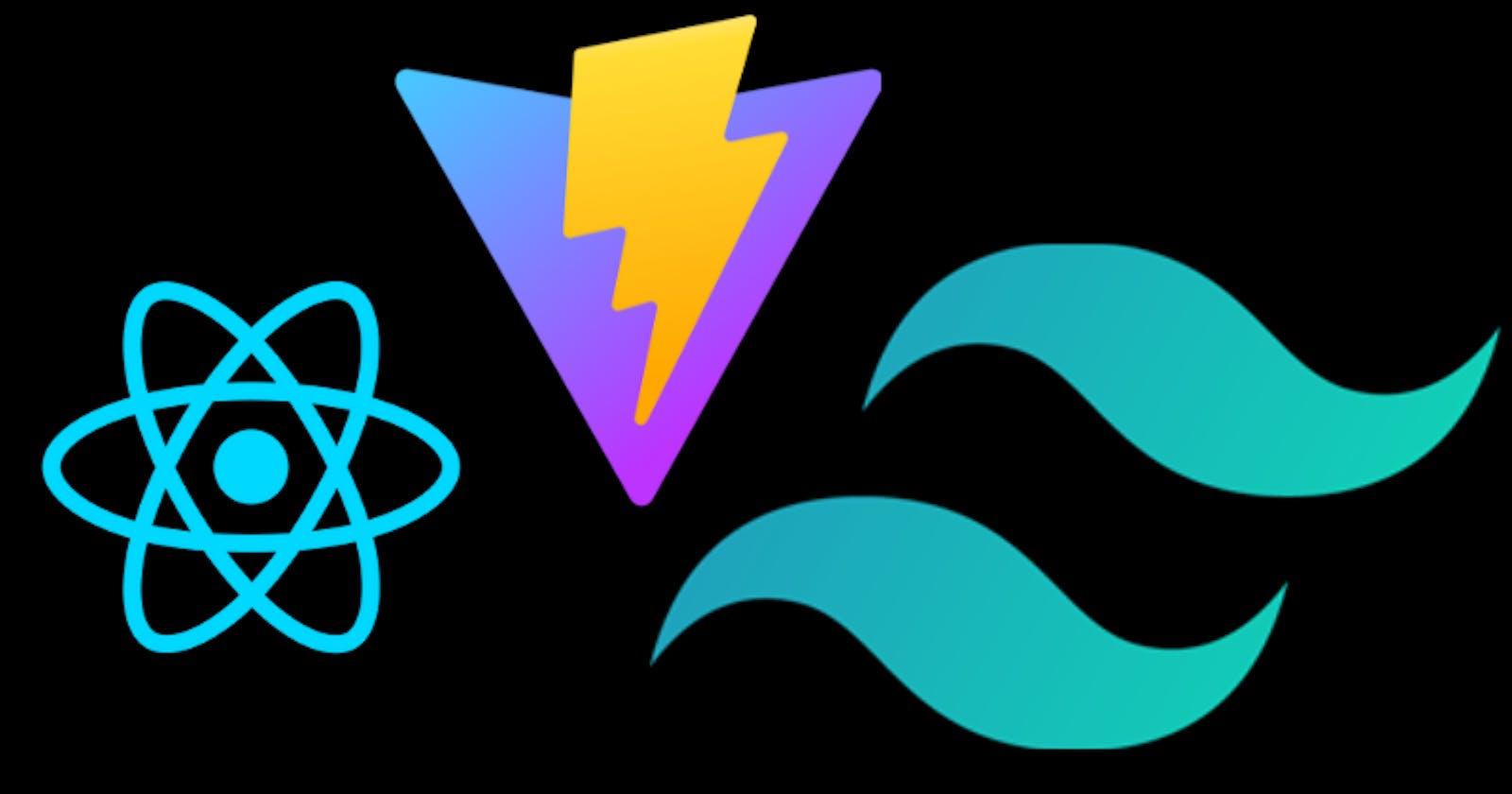In the fast-paced world of web development, efficiency is key. Luckily, with the dynamic trio of Tailwind CSS, Vite, and React.js, you can supercharge your workflow and bring your projects to life faster than ever before. Let's dive into how you can harness the combined power of these cutting-edge tools.
What Makes Tailwind CSS, Vite, and React.js a Winning Combination?
Tailwind CSS: A utility-first CSS framework that enables rapid prototyping and easy customization through its extensive set of utility classes.
Vite: A blazing-fast frontend build tool that offers instant server start-up and rapid hot module replacement, making development a breeze.
React.js: A popular JavaScript library for building user interfaces, known for its component-based architecture and declarative syntax.
Getting Started
To kickstart your project with Tailwind CSS, Vite, and React.js, follow these simple steps:
Create your project:
npm create vite@latest my-project -- --template react cd my-projectInstall Tailwind CSS:
npm install -D tailwindcss postcss autoprefixer npx tailwindcss init -pConfigure your template paths:
export default { content: [ "./index.html", "./src/**/*.{js,ts,jsx,tsx}", ], theme: { extend: {}, }, plugins: [], }Add Tailwind directives to you CSS:
@tailwind base; @tailwind components; @tailwind utilities;Run the project:
npm run devExample of using Tailwind in your project:
export default function App() { return ( <h1 className="text-3xl font-bold underline"> Hello world! </h1> ) }
Navigate to http://localhost:5173 in your browser, and voila! You have your Tailwind CSS-enhanced React.js project up and running smoothly with Vite 🚀