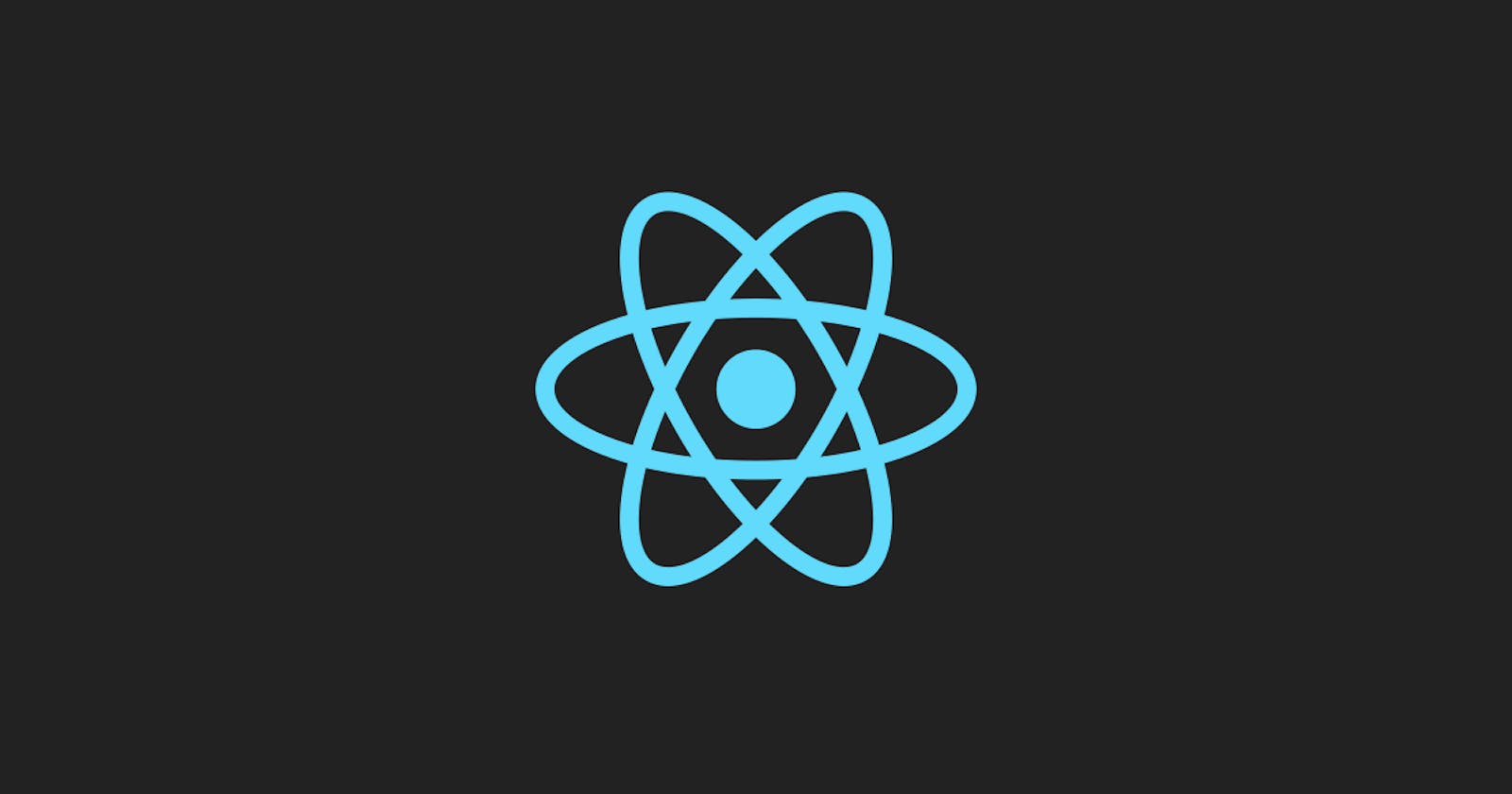Table of contents
No headings in the article.
Making a new project in ReactJS can be as easy as it can be.
You can create a new project in ReactJS using npm.
To install npm, all you need to do is download and install Node from here.
Once you've installed Node, all you have to do is check whether node and npm is installed on your system using following commands.
node -v
npm -v
As this is done we're now ready to create a fresh new ReactJS project by following below steps.
- Open Command Line tool.
- Navigate to the directory where you want to create a new project.
- Type the following command and hit enter.
npx create-react-app my-app - Now navigate inside the project directory.
cd my-app - Run the project
npm start
Hurray! You have now successfully create a new ReactJS project.
To learn more, check the documentation here.